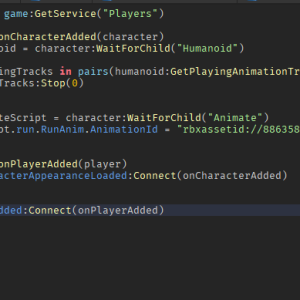How to Create Custom Animations
Download – Custom Animations Script
How To – Create Custom Animations in Roblox Studio
What’s up everyone welcome to buzzygames, my name is BuzzyGamesBeth and today I’ll be teaching you how to create custom animations!
- I’m on the server-side of my game, and if you click on our avatar, and click on animate, you can see the different kinds of animations that you’re able to change right now. In this video, I want to focus on the run animation.
- We’ll be referencing where it says run in our script later, but all you really need to do is spawn in a dummy rig, and then open up the animation editor or any other animation plugin that you guys use. I’m going to go ahead and do a naruto run for my character.
- When you’re done with that, go ahead and make sure it’s looped. Set the animation priority to action because this is an action animation. Go ahead and publish to Roblox. Make sure to go ahead and copy the asset id when you publish.
- Inside of serverscriptservice, we’re going to go ahead and add a script. Delete your print statement, we don’t need that. We have our variable which references anytime a player or humanoid hops inside of the game, then the animation is going to play. It’s going to play the run animation which you can go ahead and paste the Roblox asset ID inside of those quotation marks, and then we’re going to go ahead and call our functions so that it can work all.