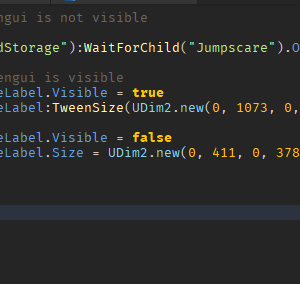How to Make a Jumpscare in Roblox Studio
Download – Jumpscare Script
How To – Make a Jumpscare in Roblox Studio
What’s up everyone, BuzzyBeth here – In this tutorial we’ll be learning how to make a jumpscare!
- Inside of starterGUI go ahead and add a screenGUI, then go ahead and add an image label.
- Now for image label this is where we are going to paste the jumpscare picture that you want to use. Go ahead and click on the image and choose the file that you want to use, click on create and then the picture is going to go ahead and take a few seconds to just load inside of your studio. Now that we have our jumpscare picture, I want to go ahead and take the background transparency of my image label out. I’m just going to go ahead and resize it with the little corners!
- So inside of replicated storage, let’s go ahead and add a remote event. I’ll be renaming this to jumpscare, whatever you rename this to just make sure you remember! It’s because we’ll be referencing it inside of our localscript in just a second. Now inside of the screenGUI that we are working on, go ahead and add a local script.
- Delete our print statement. We have a debounce and for our function anytime a player triggers the remote event
“jumpscare”, which we will be setting up inside of our part in just a second, but once the remote event is triggered then the image label will be true. It’s going to be visible and then the position of our image label where we want to set it. So udem2.new we’re actually going to go ahead and paste the position of the image label that we want it to go. I’m going to go ahead and resize my shrek to a very large portion of the screen and then i’m going to head over to where it says size (I meant to say position not size. I’m going to go ahead and copy the x and y coordinates and paste it there. - Once that’s pasted, i’m gonna have it wait two seconds and then the image label will no longer be visible, but I want to make sure that I reset the size of my image label or else the next time I step on my part it won’t reset! It’ll just still be big, it won’t have that small to large effect.
- When you’re finished with that, make sure to untick visible inside of your image label!
- Alrighty so inside of our workspace go ahead and spawn in a part and then let’s go ahead and add a script inside of that part.
- Create a function where if a player slash humanoid touches this part then it’s going to go ahead and fire the remote event “jumpscare”.