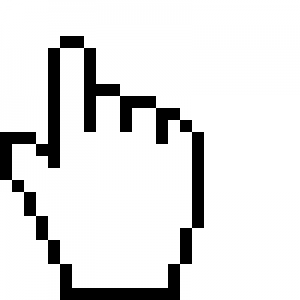How to Make a Knockback Tool (Mouse Click)
Download – Knockback Tool Model and Scripts
How To – Make a Knockback Tool on Roblox Studio
What’s up everyone welcome to buzzygames, my name is BuzzyGamesBeth and today I’ll be teaching you how to make a knockback tool by clicking your mouse!
- Right now i’m just grabbing a npc that I found on the toolbox just so that I can show you guys as an example
- First thing we want to do is head over to starter pack and we’re going to add a tool.
- Inside of our tool let’s go ahead and scroll down and untick “requireshandle”, so you don’t really need a part for handle. You can if you want, but for this one i’m just going to have it as a mouse click as my tool!
- We’re going to add a remote event so that the entire server can see this push back system happening and then we’re going to rename this to knockback
- Inside of our tool we’re going to go ahead and add a script. So inside of the script we’re going to make it where any time if two characters are less than or equal to three studs away from each other, then they’ll be able to use the knock backsystem.
- The push force, so i’m going to go ahead and set the max force velocity of the knockback system and then i’ll go ahead and paste the slash effect that I always use for all my weapons into this script and then i’m going to go ahead and call my functions
- We’re going to add a localscript inside of our tool and this is actually going to trigger the remote event which is the knockback event. Where anytime if we click on the humanoid then it’s going to trigger the knockback system remote event
- So when we hop into our game go ahead and equip the tool and you’ll see that if you are three studs or less away from the humanoid, you’ll be able to push them back just by clicking on them, how neat is that!