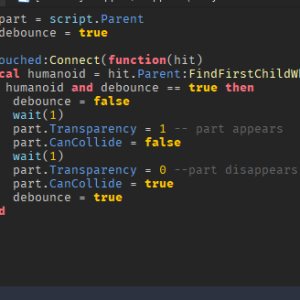How to Make a Part Disappear/Reappear on Touch
Download – Disappear/Reappear Script
How To – How to Make a Part That Disappears/Reappears on Touch in Roblox Studio
What’s up everyone, BuzzyBeth here! In this tutorial we’ll be learning how to make a part disappear and reappear on touch!
- In this game, none of these parts disappear, but I want it so that if I touch it after a few seconds it disappears and then after a few seconds it comes back!
- Cool so inside of the part that you want to disappear/reappear, go ahead and add a script. Delete our print statement. We have a variable for our part and a debounce and then we’re going to go ahead and create a function where hit is our parameter.
- Now it’s going to check if a humanoid is touching this part and if the humanoid and the debounce is true, then it’s going to change the debounce to false. It’s going to wait one second, our transparency of our part is going to equal to one and can collide is going to be false.
- We’re gonna wait another second and then the transparency of our part is equal to zero, can collide is equal to true and then we’re going to set our debounce to true and that’s it!