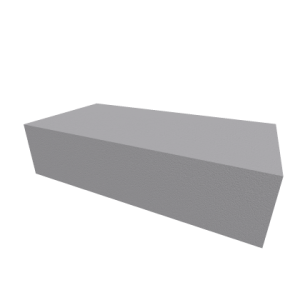How to Make a Single Use Tool
Download – Single Use Tool Model/Scripts
How To – Make a Single Use Tool on Roblox Studio
What’s up everyone welcome to Buzzy Games! Today I’m going to teach you how to make a Single Use Tool!
- To make a single use tool it’s really simple! So first things first we’re going to go to our workspace and we’re going to add a tool!
- In our tool let’s go ahead and add a part. So for this part we’re going to go ahead and rename it to “Handle”
- Next up we’re going to add a numbervalue into our tool. So let’s rename it to timesused. We’re just gonna go ahead and rename it so that we can reference it into our script later. So timesused and then we’re gonna go ahead and add two localscripts
- So for the first local script let’s go ahead and rename that to “toolscript” and then for our second script we’re going to go ahead and name it to “tooldelete”
- So for our “toolscript” this is what we are going to write. Go ahead and delete the print statement script.parentactivatedconnectthen functionthen script dot parentdot times useddot value equal to script.Parent dot times used dot value plus one. S othis is just going to say that we are only able to use this part once
- So now we’re going to go to tool delete and this is what you are going to write. You’re going to go ahead and define your variable- so local times use is equal toscript.parentdot times used time is used dot changed connect function
- So we’re going to write an if and then statement- if times usedot value is equal to 1 then script.parent destroy meaning that any time our part or tool is used once then it’s going to be destroyed
- Let me go ahead and change that so I like for my part to have a little wait before it disappears you don’thave to do this but i’m going to go ahead and wait about two seconds for the part or the tool to disappear after my use after a single use