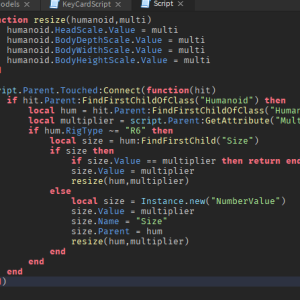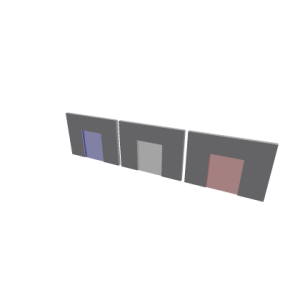How to Make a Size Changing Door
Download – Size Model and Script
How To – Make a Size Changing Door in Roblox Studio
What’s up everyone, BuzzyBeth here – In this tutorial we’ll be learning how to change our character’s size anytime we pass through as door!
- Create our door part and then make it a little fancy. Make sure you untick can collide and then of course make sure you guys anchor all of your parts or else all of your parts are going to fall and we don’t like that!
- Rename this door part to “SizePart”, it doesn’t matter what you rename it to because we’ll just be adding a script inside of this door part.
- Now that we have a script inside of our part, inside of this function we’re going to go ahead and resize our character to equal to a multiplier which we will set in just a second. It changes the head scale, body depth scale, the width, as well as the height scale.
- Then we’re going to go ahead and create a function where hit is the parameter. We’re going to check to make sure that a humanoid is actually touching or if they hit this part thenif their rig type is equal to r6 then the size of our humanoid is going to change to our multiplier.
- Add a number attribute inside of attributes and then rename it to “Multiplier” and then go ahead and feel free to play with the numbers. The bigger the number, thebigger your character is going to morph into. If it’s at zero then your character is almost non-existent- so play around with the numbers!