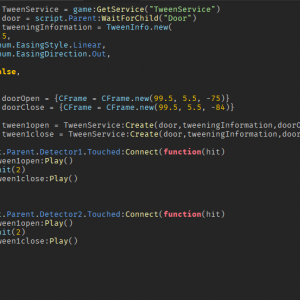How to Make an Automatic Sliding Door
Download – Model & Script
How To – Make an Automatic Sliding Door on Roblox Studio
What’s up everyone welcome to Buzzy Games! Today I’m going to teach you how to make an Automatic Sliding Door!
- First off we’re going to build our door. This is going to be a pretty simple one just for this video, but you can go absolutely crazy with yours!
- There are two things we need to add next to our door, place two parts a few studs away in front and behind the door. Change the transparency to 1!
- These parts are going to be our detector parts, meaning anytime our character touches the part, the door is going to open. It’ll require a bit of scripting!
- Go ahead and group them all
- Rename our detector parts to detector1 and detector2 (these will be referenced in our script later)
- Rename our door part to “door”
- Add a script inside of our model
- We have our variables defined here, we have our tween information telling the door which way to open- in this case linear
- We want to find the position of our door when its closed and open
- Go to our door part and head over to position. Right now our door is closed in this position so copy and paste the coordinated into our script where it says “doorClosed”. Do the same thing for when the door is open in “doorOpen”
- We’ll code the detector parts where anytime it detects a character it’ll either open or close!
- And just like that you’re done!!!