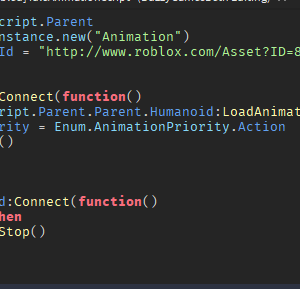How to Make an Idle Animation
Download – Part Model & Script
How To – Make an Idle Animation in Roblox Studio
What’s up everyone welcome to buzzygames, my name is BuzzyGamesBeth and today I’ll be teaching you how to make an idle animation!
- I have this classic sword and it doesn’t really have an animation.
- What we want to do is go ahead and spawn in a dummy rig. I’m going to do an R15. Drag your tool inside of the dummy so we can animate it with animation editor. Go ahead and name it to anything you want and then do your animation.
- Once you’re done with your animation, you’re gonna click on those three dots and set the animation priority to idle. Go ahead and publish your animation. Remember to copy your animation ID. We’ll be pasting that inside of our local script.
- Drag your tool back inside of your workspace and then go ahead and delete your dummy rig since we don’t need it anymore. Go ahead and drag your tool inside of starter pack so that you spawn in with it later.
- We’re going to add a local script inside of our tool. Inside of our local script, we have our variables which references our tool, the animation, and the animation ID. We have a function where any time the player has the tool equipped, then the animation is just going to play. If it’s unequipped, then the animation will stop.