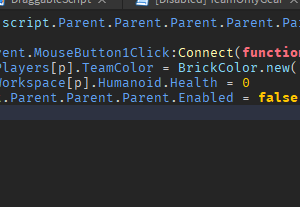How to Make Team Changing GUI in Roblox Studio
Download – Team Changing GUI Script
How To – Make Team Changing GUI in Roblox Studio
What’s up everyone welcome to buzzygames, my name is BuzzyGamesBeth and today I’ll be teaching you how to make team changing GUI!
- Inside of starter GUI, let’s go ahead and add a screen GUI. I’m renaming it to Team Changers just so I know what this GUI is, and then I’m gonna add a frame inside of that screen GUI. I want this entire frame to take up my entire screen, the entirety of my workspace. To do so, head over to size in the frame properties and then just change it to [1,0] [1,0] I’m just gonna go ahead and change the background transparency of that to 1.
- We’re going to add a text button for however many teams you have. Since I have two teams, the red team and the blue team, I’m gonna make sure to add two text buttons for that.
- Now I’m gonna add a UI corner to get that rounded corner on my text button, just for aesthetic reasons. Resize, reposition to however you want, change the color of our gui. Make sure that we scale our text and then change the text to red team.
- For our text button, I also renamed it to red team. Then, I’m going to be renaming the blue text button to blue team. Ill be referencing that inside of our script in just a second. Now, inside of our two text buttons, we’re going to go ahead and add a script now.
- Both scripts are going to be pretty similar to each other with just one small difference. Delete our print statement for both of them. Inside of our blue team button in our script, we have a function where any time a player clicks on this button, then the player is going to restart to their desired team which is the blue team.
- One thing to note where brickcolor.new is that this is going to be the color of your spawn location that you set. Make sure it matches that. I’m going to set it as really blue. Anytime a player restarts inside of a new team, their health is going to reach zero. Then they’re just gonna go ahead and respawn to wherever they chose.
- Go ahead and copy this script and paste it inside of our red team script. The only thing we’re changing is the brickcolor.new. Since my spawn location is really red, I’m gonna go ahead and change it to that. One more thing, go ahead and click on our team changer screen GUI, and make sure to untick reset on spawn so that when a player chooses their team, they won’t be able to pick again. Unless you want to do that, you can keep it ticked.