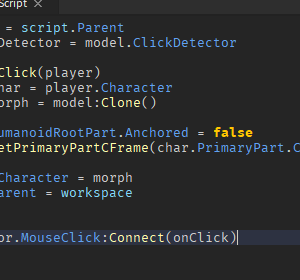How to Morph Into a Different Character
Download – Morph Script
How To – Morph Into a Different Character in Roblox Studio
What’s up everyone, BuzzyBeth here – In this tutorial we’ll be learning how to morph into a different character anytime we click on a rig!
- Right now i’m using a plugin called load character pro and you can spawn in ny kind of rig possible of somebody that you want to morph int. I want to morph into BuzzyGamesMike so i’m just gonna write his name there and then i’m gonna go ahead and click the button and it spawned right there.
- One thing about this plug-in is that it spawns in pretty weird, the head is kind ofmissing., but if you test it out it looks just fine.
- Once we have our rig go ahead and anchor our “humanoidrootpart” because we don’t want this rig to go anywhere.
- Add a click detector as well as a script. Inside of our script we have two variables for our model as well as our click detector.
- Inside of our function we have two variables for our player as well as for cloning the model. Now anytime a player clicks on this model the humanoid root part is going to be unanchored. We’re going to go ahead and create a clone of that model into the workspace and into our player. So that we can morph into that character and then we’ll go ahead and call our function.