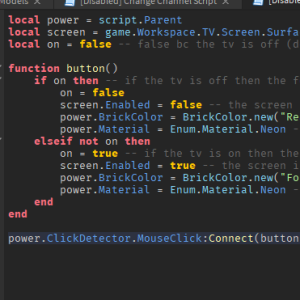How to Turn a TV On and Off
Download – TV Script and Model
How To – How to Turn a TV On and Off in Roblox Studio
What’s up everyone, BuzzyBeth here – In this tutorial we’ll be learning how to turn a TV on and off!
- Make sure to watch how to make a TV before you watch this so you don’t get confused!
- What we have inside of our workspace right now is our tv and as you can see what’s new in this tv is that I added a power button! Now this is just a normal part and I just renamed that part to “power”, feel free to rename your power button to whatever you want. Just make sure you take a note of it because we will be referencing that inside of our script later.
- So i’m just hopping inside of my game and this is essentially what you see right now. Inside of our surfaceGUI we untick enabled so that we can go aheadand set everything up for our script!
- Now inside of our power button, we want to add a clickdetector and a script!
- Inside of our script go ahead and delete our print statement. Alrighty so we have a few variables, one referencing our power part, our screen which is our surfaceGUI, and a debounce. Now inside of our function if our debounce is on then our debounce is going to be equal to false and then our screen is going to be disabled.
- The power button is going to be red and the material of our power button is just going to be a neon material. Now if the debounce is true meaning if the tv is on, then the following is going to occur. The screen is going to be true, it’s enabled our surfaceGUI, our brickcolor of the power button part is going to be “forest green” and the material of our part is going to be neon!
- Finally, we’re going to go ahead and call our function!